This Section will Contains AWE Transaction Registration , Configuration , Approval Process & Generic Template Setup in thru PeopleSoft Portal.
Please Follow AWE Workflow Other 4 Parts.
- Part 1 – Contains Record , Component , Pages & Menu Creation ( Create A Simple AWE PeopleSoft )
- Part 3 – Contains Testing & Demonstration AWE Workflow in PeopleSoft with different User ( Create A Simple AWE PeopleSoft Part – 3 )
- Part 4 – Contains Necessary Record , Component Record , Application Packages PeopleCode that need to write for AWE Workflow ( Create A Simple AWE PeopleSoft Part – 4 )
Please Note that: in Generic Template we have email bind variables like %2 and %3 etc..
%1 – always Replaced by AWE system itself by putting URL.
%2 or %3 is Email Template Bind Variable. So for filling this bind variables we need to create a Standalone SQL Defination from App Designer.
Basically it a select statement based on column name your are passing on generic template bind variables with Transaction Keys as Input
As of Now we have successfully completed setup from PIA. Now its time to check Counter table to insert Your AWE Transaction Cross Reference Record ( XREF Record.)
So, using above this Select SQL please check if your XREF Record Already there in IDS table.If already there then not required insert statement. but if you not found that your XREF Record was not entired then using this Insert Stament insert data in IDS Table.
Please Follow AWE Workflow Other 4 Parts.
- Part 1 – Contains Record , Component , Pages & Menu Creation ( Create A Simple AWE PeopleSoft )
- Part 3 – Contains Testing & Demonstration AWE Workflow in PeopleSoft with different User ( Create A Simple AWE PeopleSoft Part – 3 )
- Part 4 – Contains Necessary Record , Component Record , Application Packages PeopleCode that need to write for AWE Workflow ( Create A Simple AWE PeopleSoft Part – 4 )
Hope this helps 🙂
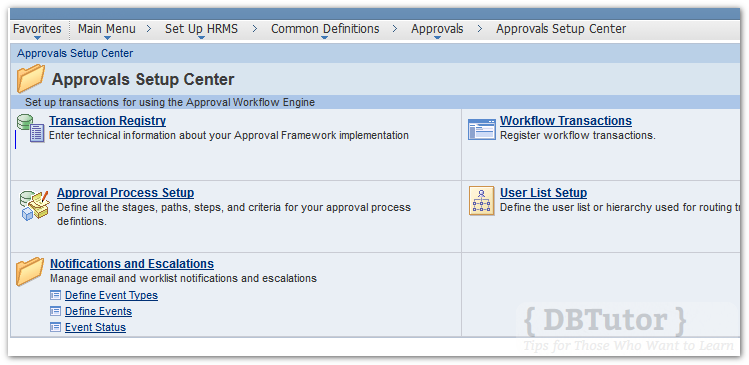




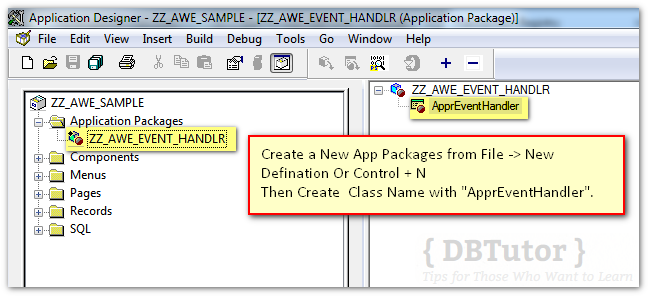
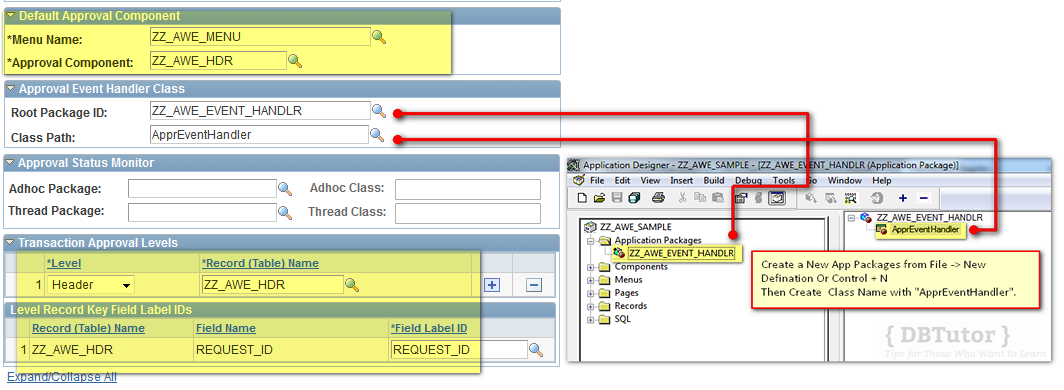
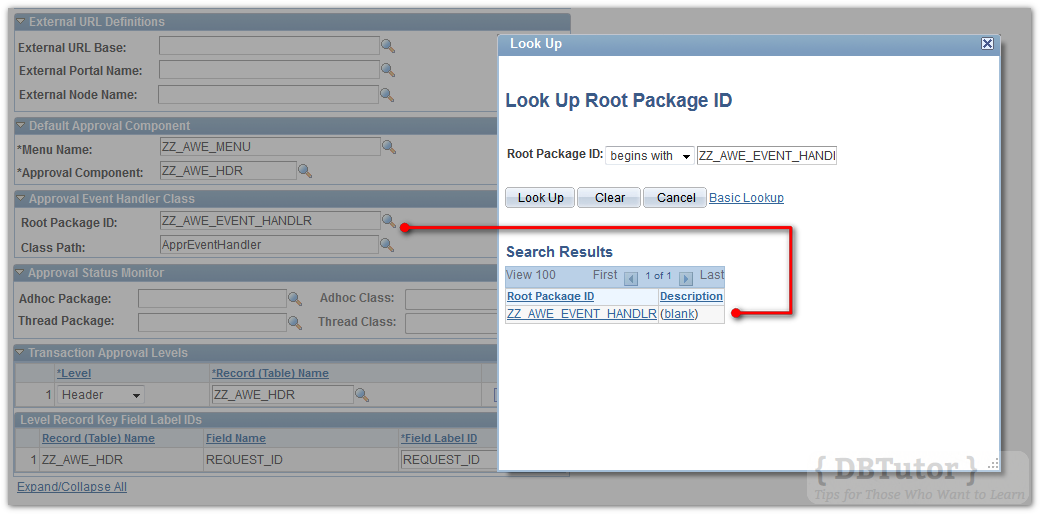
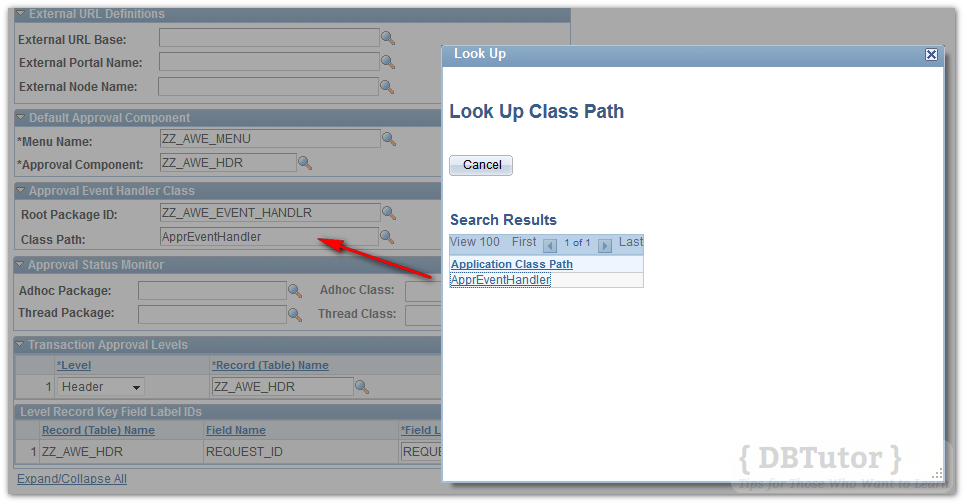
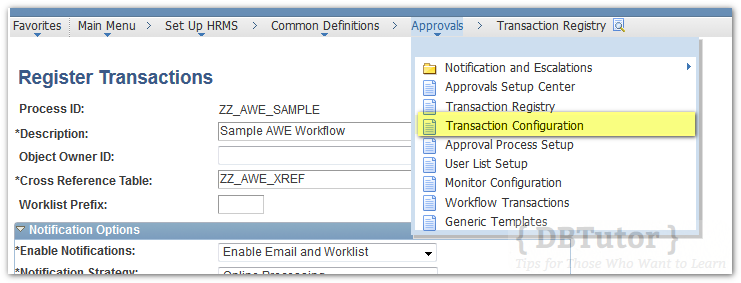
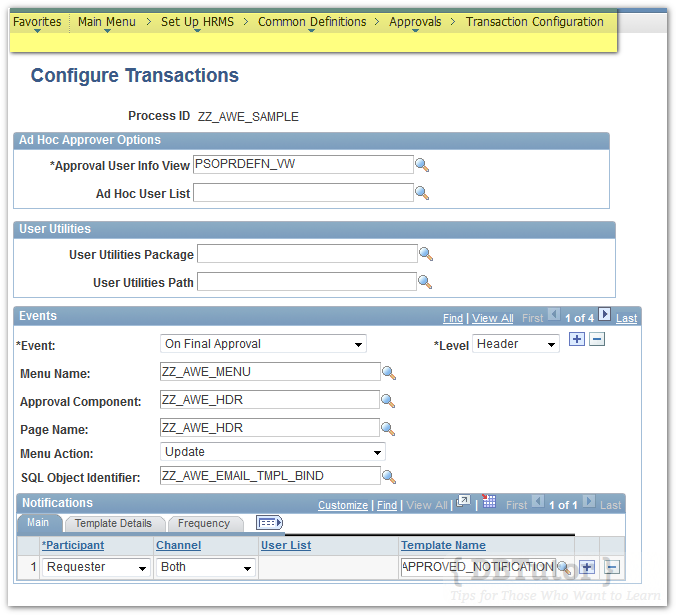
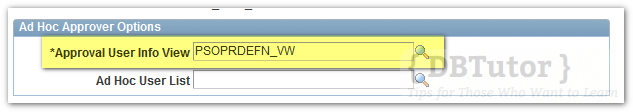
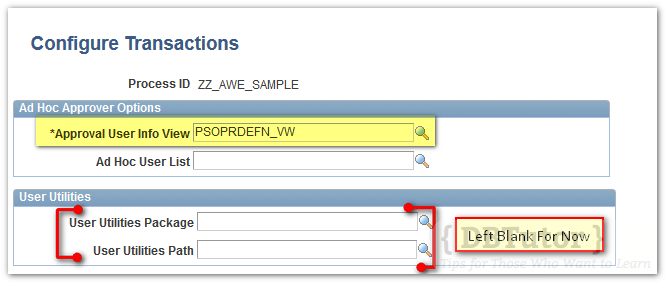


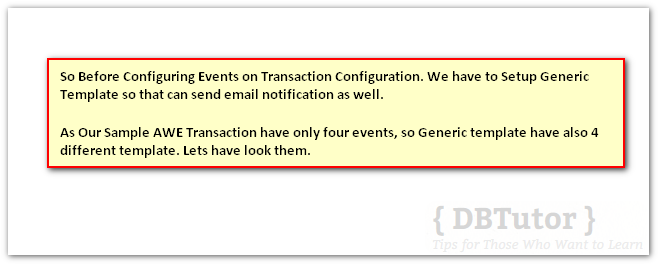

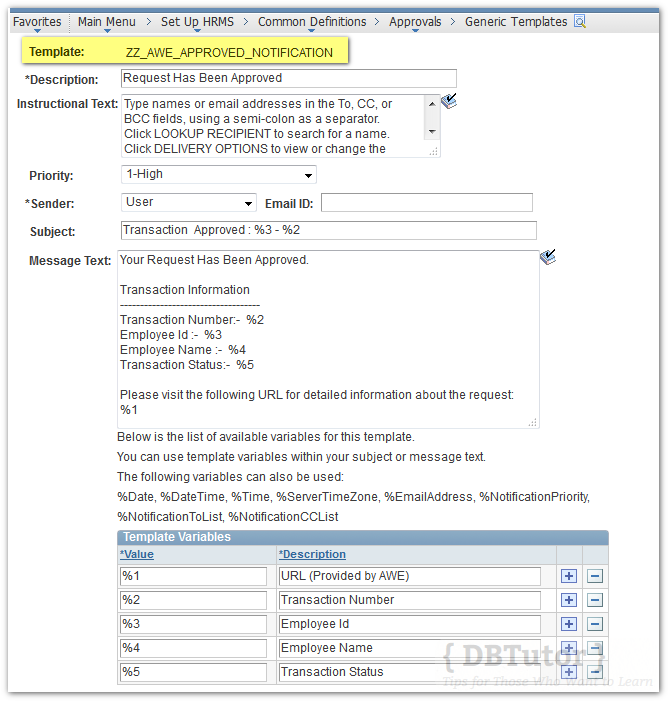

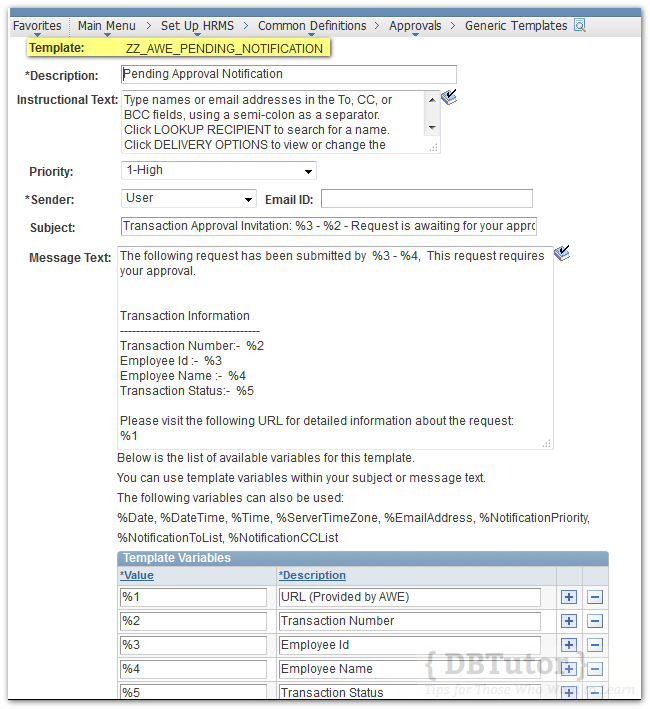
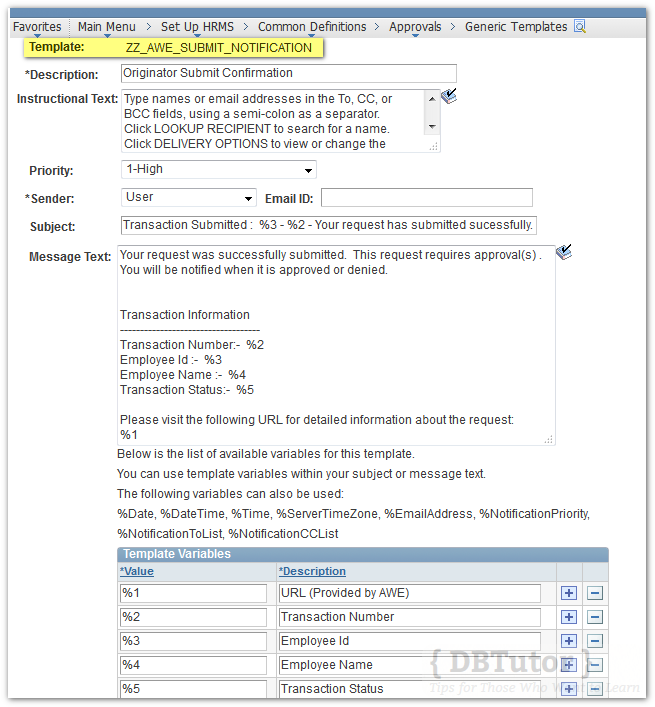
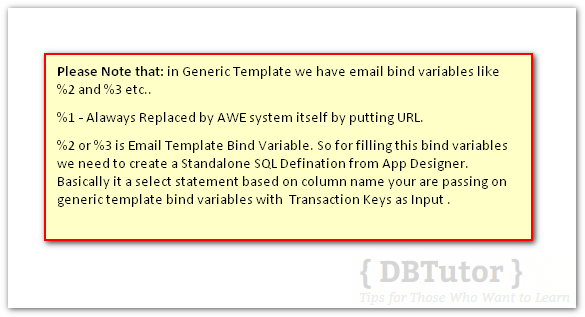
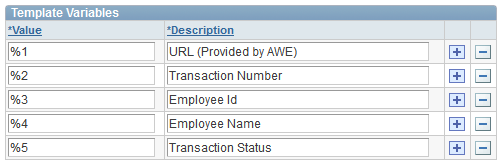
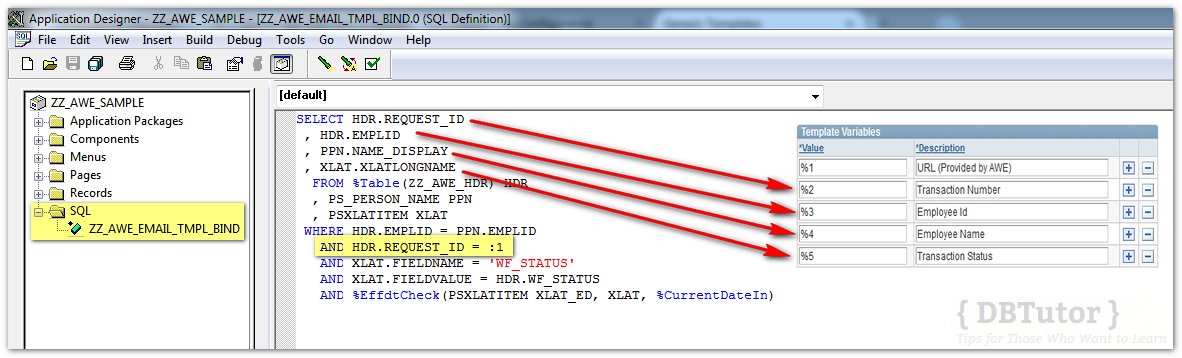
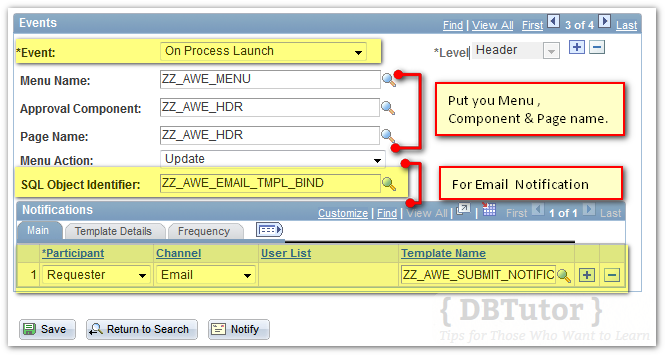
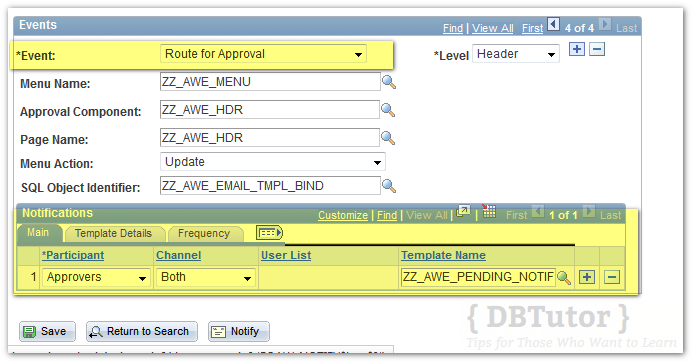
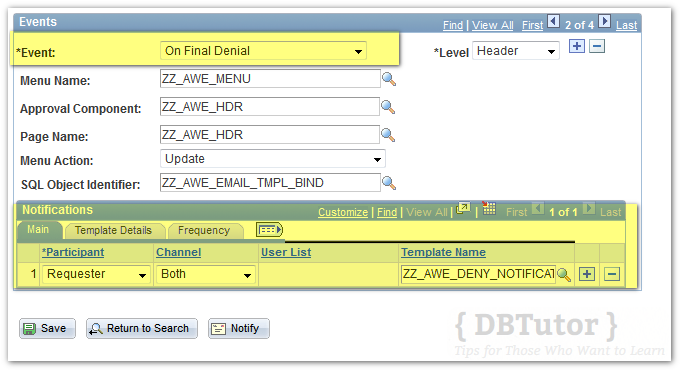
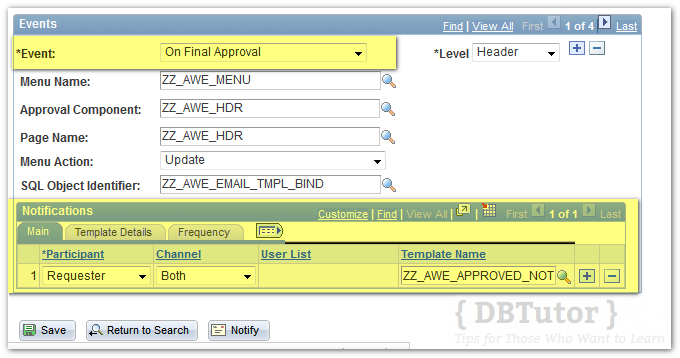
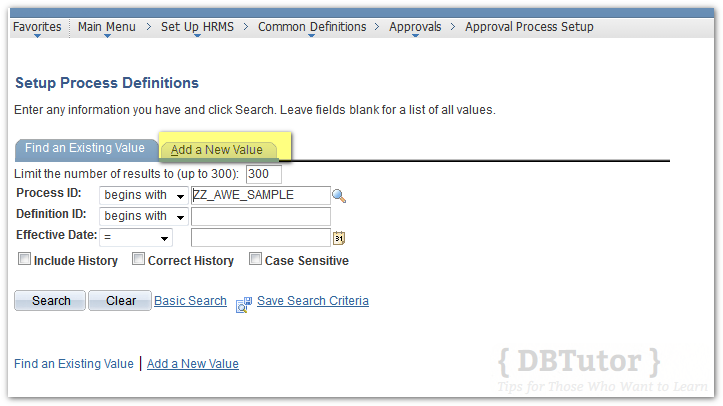
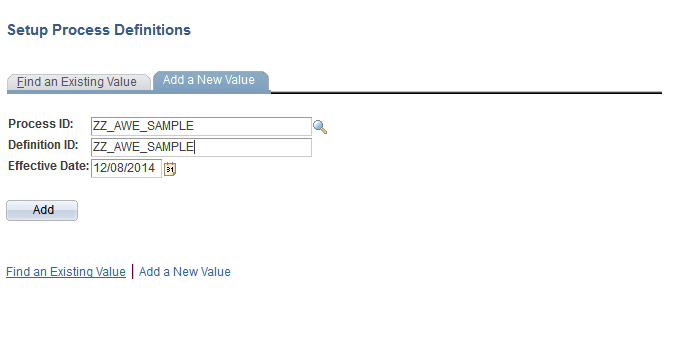
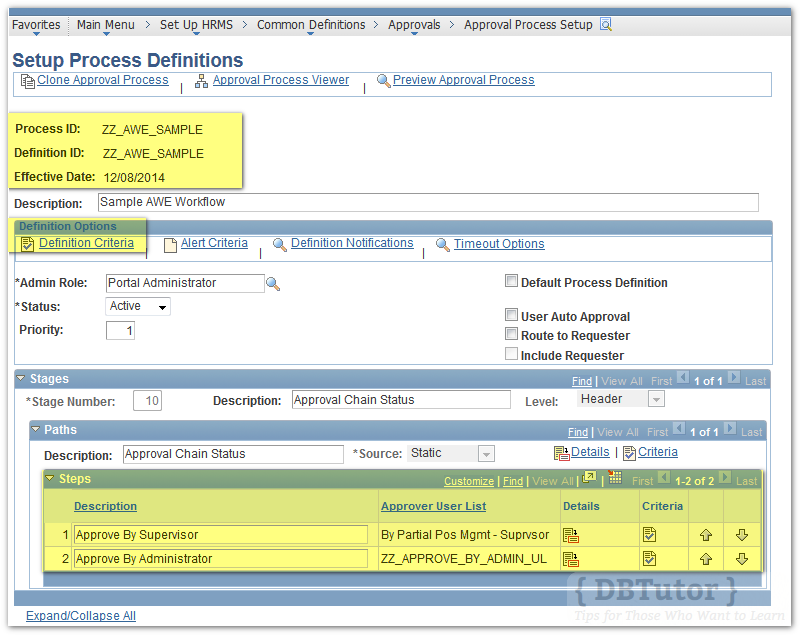
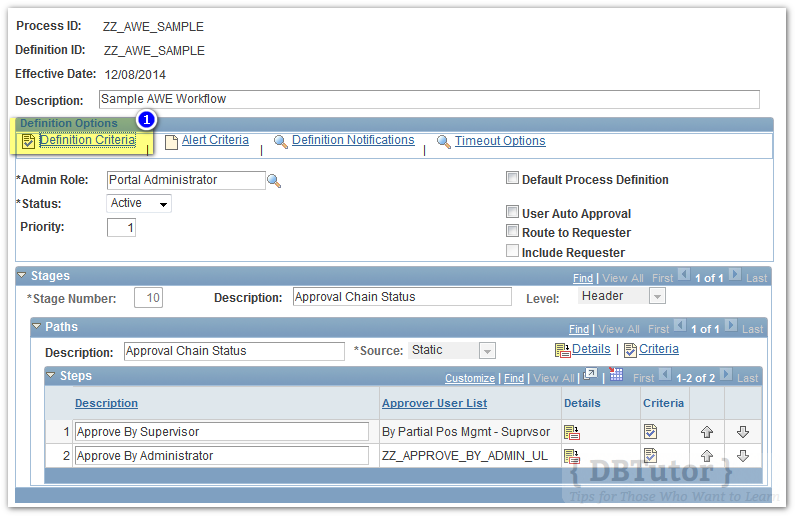


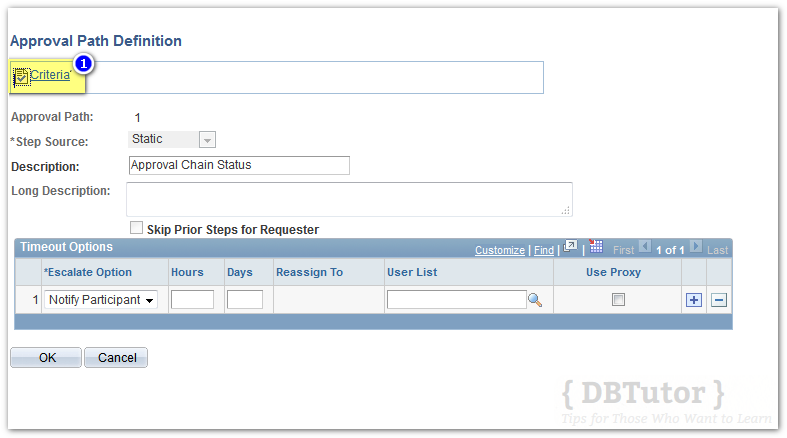
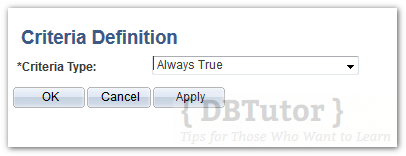
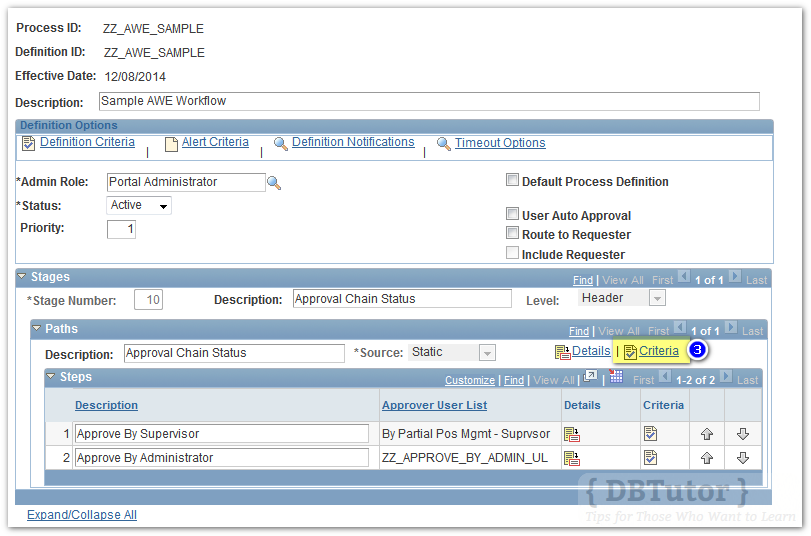
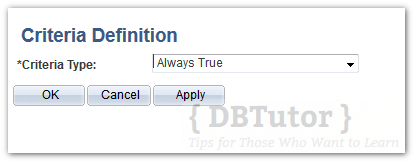
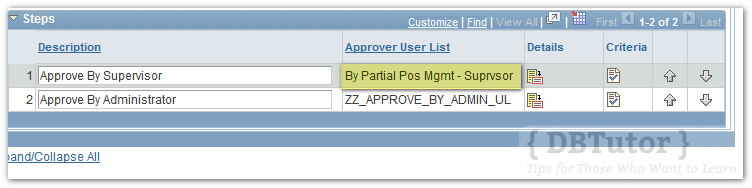
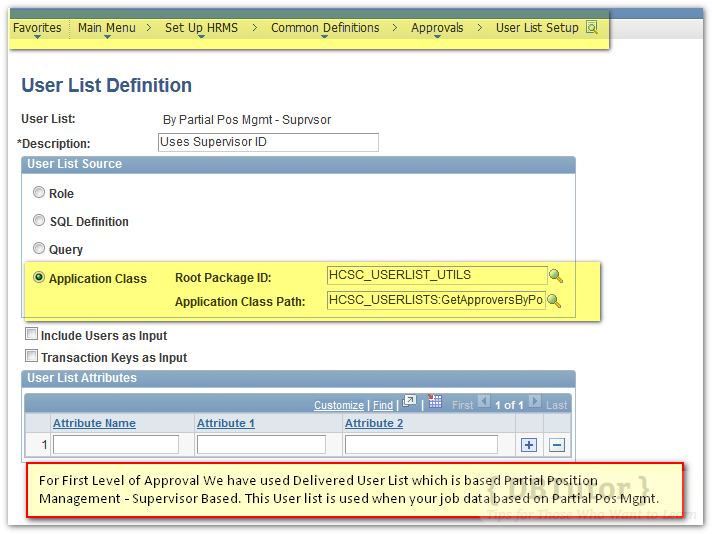
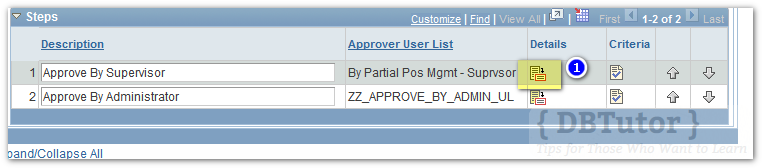
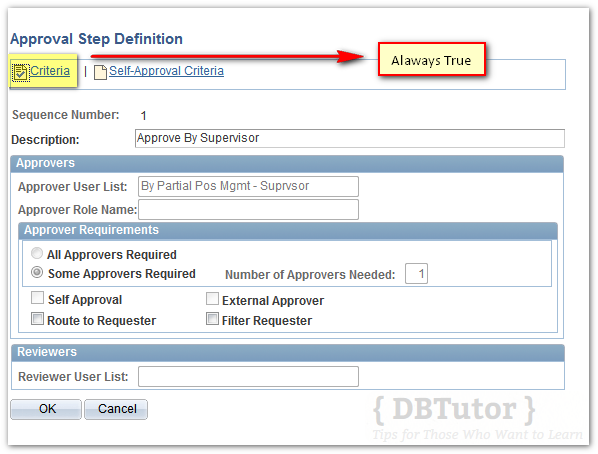
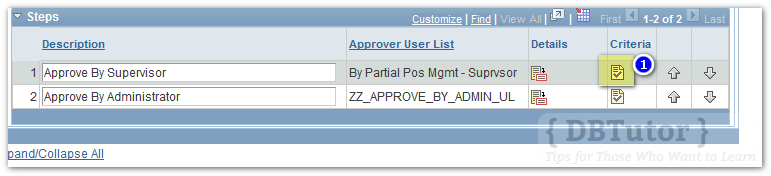
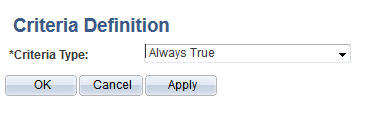
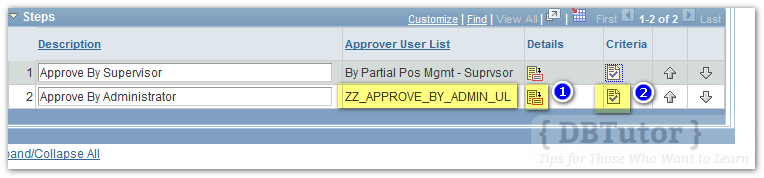
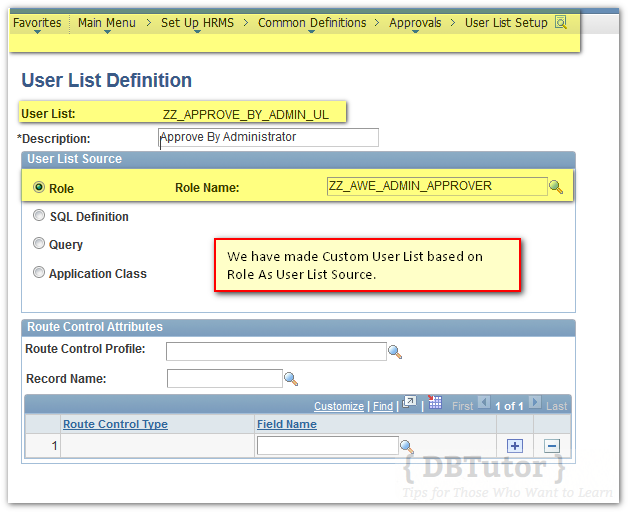
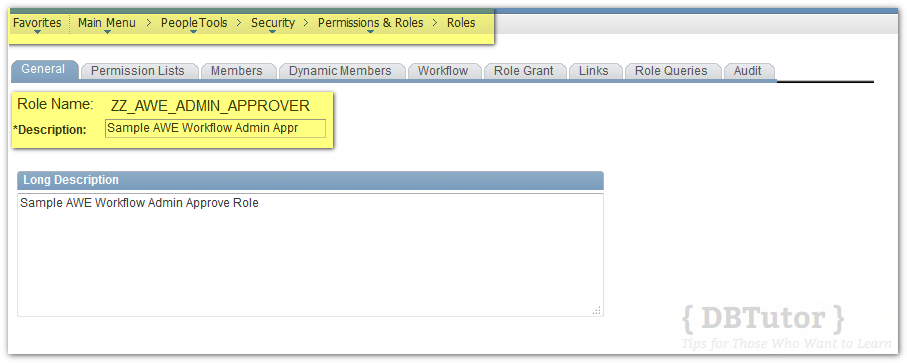

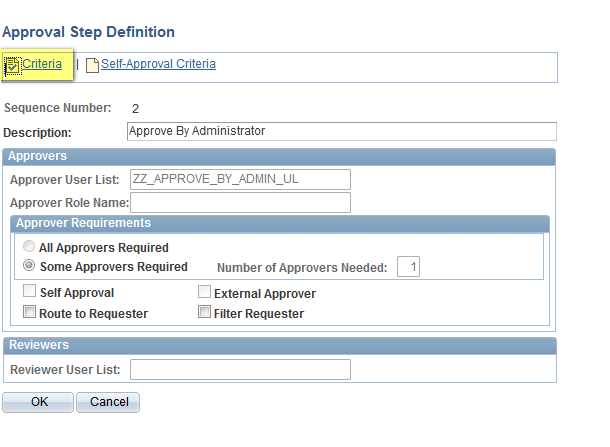
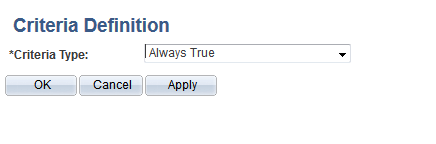

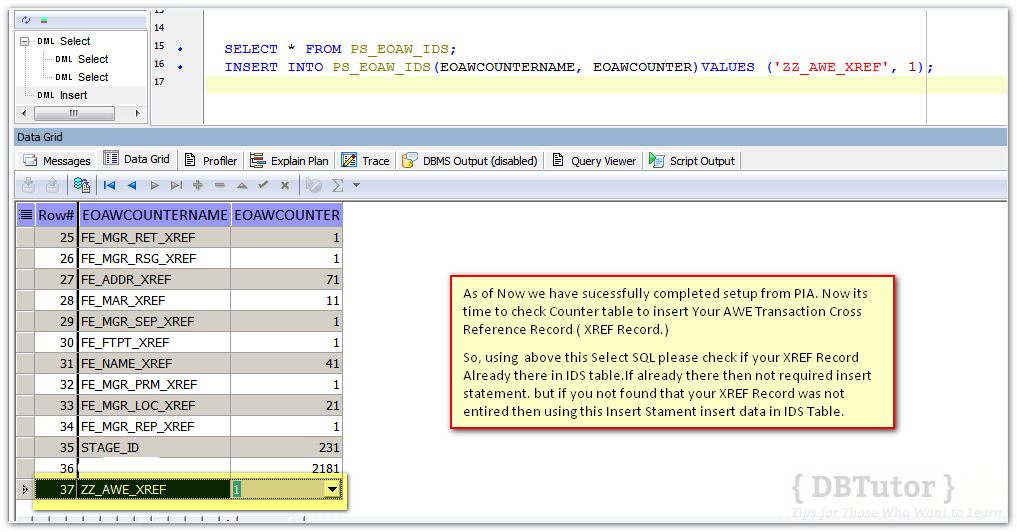
Aswome Article.
Can we Get a video by Nayan Pal on AWE as it will be helpful for beginners be like me.
Please !!!!!!!!
Hello Nilavra,
for AWE video does not required. Just follow all the step. You can do it easily.
Thanks,
Nayan
Hi,
I am done all the step as per blog instruction On HCM 9.2. But I am getting the error i.e.
Unable to DoSubmit on the ApprovalManager.
Error – First operand of . is NULL, so cannot access member %1 (0,0) .
Thank in Advance.
Awesome article..
I appreciate the detailed article! I wish I had found this a couple months ago. Recently made an employee termination workflow that makes a couple stops before being saved. However, i’m having an issue with one of the templates.. It happens to have 11 (eleven) template variables, but when it sends the email it interprets anything 10 and up as %1 and substitutes the URL that PS assigns to %1 vs the variables i’ve created. Any idea why it wouldn’t read the whole variable? %10 vs %1 only.
I figured it out.. for anyone experiencing this problem. Take a screen shot of all your variables (to reference).. then delete all of them EXCEPT the %1 (for AWE URL).. save the template record… then start adding back your new template variables one at a time. Must be some of that is cached or just buggy PS code. ?? Not sure.
hi, I am in need of creating an AWE for emp termination. can you pass some info on the same.thanks