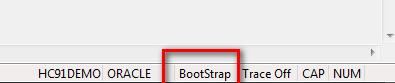There are two modes in which Data Mover can be operated:
- Regular
- Bootstrap
Regular Mode:
Most of the time you will log onto Data Mover in regular mode. To do this, you simply enter your PeopleSoft user ID and password ( PS/PS Or VP1/VP1) during sign-in. In regular mode, all data mover commands are valid.
Bootstrap Mode:
There are times when you may need to launch Data Mover using the database access ID and password (SYADM/SYSADM). This is called launching in “bootstrap” mode. Typically, using bootstrap mode is necessary for database loading, because there are no PeopleSoft security tables established yet. You’ll also find it helpful for accomplishing other security-related tasks, such as running ENCRYPT_PASSWORD commands.