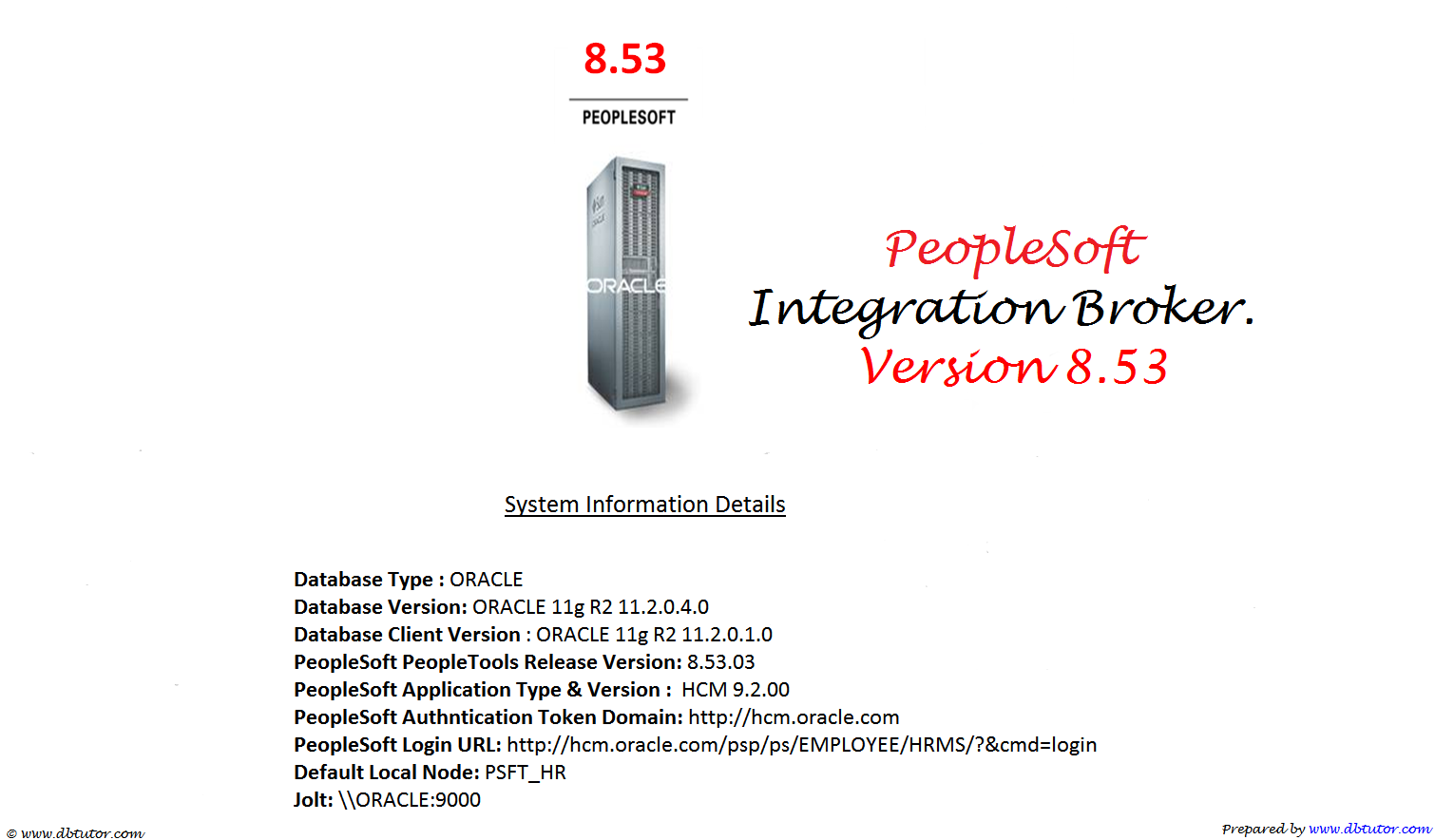Postman to call SuccessFactors API using OAuth authentication method via SAP Offline SAML Assertion generator
This is SAP Blog i have written which contains complete end to end information. Also learn about automation of SAP token generation via Postman API Postman to call SuccessFactors API using OAuth authentication method via SAP Offline SAML Assertion generator